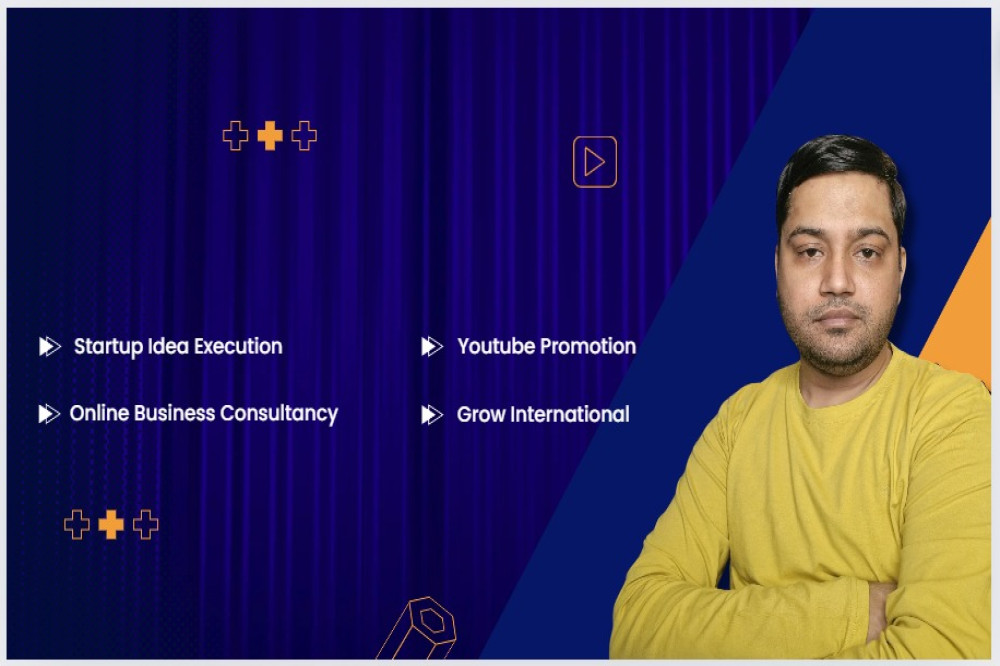- Apr 2024, 11:10 PM
7 Steps of Automating Your Retail Store the Easy Way
In today's fast-paced retail environment, staying competitive requires more than just offering great products – it's about delivering exceptional customer experiences while optimizing operational efficiency. One way retailers can achieve this is by embracing automation. By automating repetitive tasks and streamlining processes, retailers can save time, reduce errors, and focus on what truly matters – providing top-notch service to their customers. In this blog post, we'll explore seven simple steps to automate your retail store and pave the way for success.
Step 1: Identify Areas for Automation
The first step in automating your retail store is to identify areas where automation can make the most significant impact. This could include inventory management, order processing, customer service, marketing, and more. Take stock of your current processes and pinpoint areas that are time-consuming or prone to errors.
Step 2: Invest in Retail Management Software
Investing in robust retail management software is essential for automating your store effectively. Look for software solutions that offer features such as inventory tracking, point-of-sale systems, customer relationship management (CRM), and analytics. Choose a solution that integrates seamlessly with your existing systems and meets the unique needs of your retail business.
Step 3: Implement an Integrated POS System
A modern point-of-sale (POS) system is the backbone of any retail operation. By implementing an integrated POS system, you can automate transactions, track sales in real time, manage inventory levels, and generate detailed reports. Look for a POS system that offers cloud-based functionality, mobile compatibility, and support for multiple payment options.
Step 4: Streamline Inventory Management
Manual inventory management can be time-consuming and error-prone. Automate your inventory management processes by implementing barcode scanning, RFID technology, and automated replenishment systems. This will help you keep track of stock levels, prevent stockouts, and streamline the ordering process.
Step 5: Leverage Customer Relationship Management (CRM) Software
Building strong relationships with your customers is crucial for long-term success. Implement CRM software to automate customer data collection, segmentation, and communication. Use CRM data to personalize marketing campaigns, track customer interactions, and identify opportunities for upselling and cross-selling.
Step 6: Automate Marketing Campaigns
Marketing automation tools can help you streamline your marketing efforts and reach your target audience more effectively. Use automation to schedule email campaigns, social media posts, and targeted promotions based on customer behavior and preferences. Track campaign performance and adjust your strategy accordingly to maximize ROI.
Step 7: Embrace Chatbots and AI Technology
Enhance your customer service capabilities by implementing chatbots and AI-powered assistants. These tools can handle routine customer inquiries, provide product recommendations, and assist with order tracking – all while freeing up your staff to focus on more complex tasks. Chatbots can be integrated into your website, mobile app, or messaging platforms to provide 24/7 support to your customers.
In Short Words
Automating your retail store is not just about saving time and reducing costs – it's about creating a more efficient and seamless experience for your customers. By following these seven simple steps, you can streamline your operations, improve customer satisfaction, and stay ahead of the competition in today's dynamic retail landscape. Embrace automation as a strategic tool for growth and innovation, and watch your retail store thrive in the digital age.